During the current presidential election season (2016), there has been a lot of talk about “teleprompters.” One candidate likes to speak off the cuff and have no teleprompter when addressing an audience. The other candidate likes to use a teleprompter and be precise when addressing an audience. When you are creating a video for your business and are going to be looking straight into the camera, you have the same choice: (1) To use a teleprompter and be precise, or (2) Look into the camera and start talking, trying to remember what you were going to say.
Unless you are a stage actor or stand-up comic, it's probably a good thing to use a teleprompter.
But reading from a teleprompter doesn't feel natural the first few times (or few dozen) you try. It will take practice to learn how to speak naturally when reading the words scrolling on the screen. But once you practice and get comfortable with the process, you'll be far more effective and precise in delivering your message.
How does a teleprompter work?
A teleprompter is simply a piece of glass angled at 45 degrees. The camera is placed behind the glass. Text is placed under the glass. The text is reflected 90 degrees and appears to right-side-up to the person reading it. (The source of the text could be a roll of paper, but the source we are referring to in this post is an iPad or Android tablet.
(1) Video camera; (2) Shroud; (3) Video monitor; (4) Clear glass or beam splitter; (5) Image from subject; (6) Image from video monitor (Image: Wikipedia, CC BY-SA 3.0)
You can make a Do-it-Yourself teleprompter
The do it yourself corner of the web is packed with great ideas for creating a teleprompter on the cheap. Here's one from the website VideoMaker.com that is made from two picture frames.
(via: VideoMaker.com)
If you are desperate and have the name Angus MacGyver, Instructables.com has a DIY teleprompter you can make from a cardboard box. (But don't leave it out in the rain.)
(via: Instructibles.com)
How much does a 'real' teleprompter cost?
While a professional teleprompter like the one used by presidents delivering the State of the Union Address can be extremely expensive, a newer generation of tablet teleprompters with sturdy construction range from about $150-$500.
Here are two examples available on Amazon.
Glide Gear Adjustable iPad Smartphone Teleprompter ($199 | Amazon)

How to manage the text scrolling?
There are dozens of teleprompter apps that allow you to load in your text and then use a handheld remote device to control the speed of the text . While many of the apps make it seem that all you need is their app and an iPad, they are best used with an actual teleprompter.
Photo: WikiMedia Commons
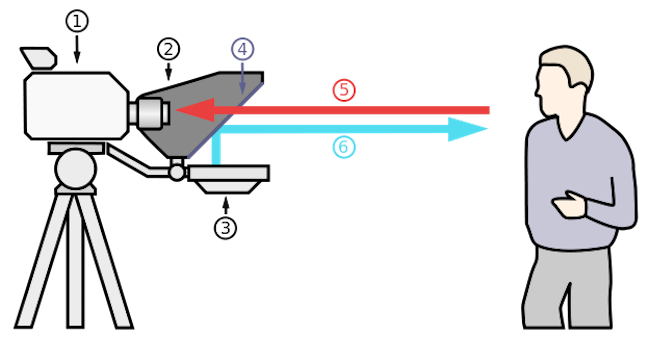

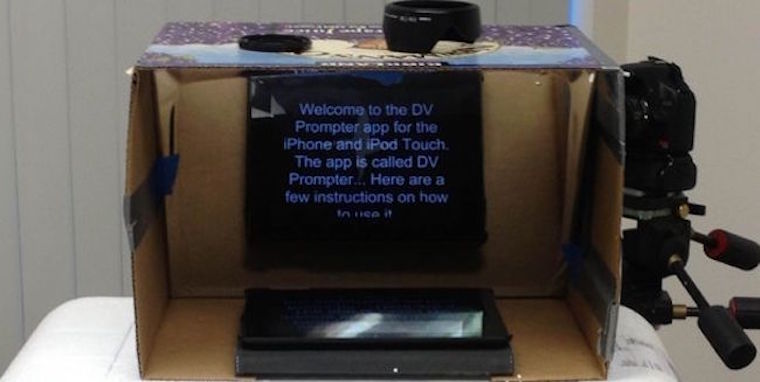

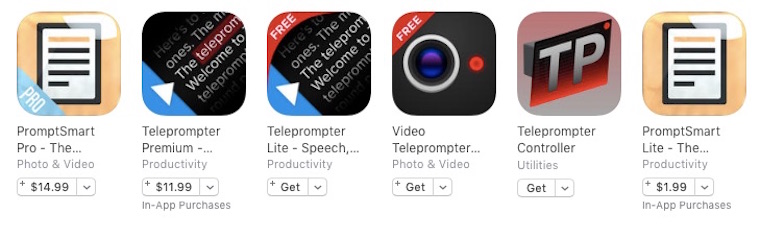

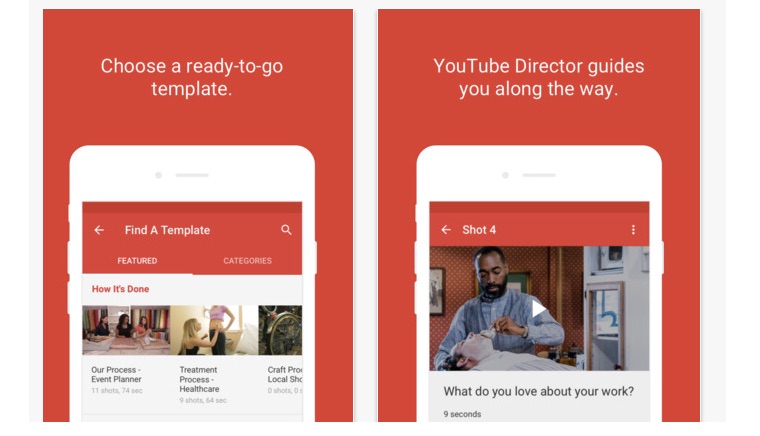




 (Image: on
(Image: on  (Image: via
(Image: via  (Image: via
(Image: via  (Image: via
(Image: via  (Image: via
(Image: via 